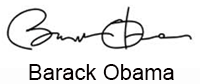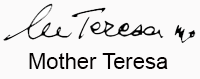HOW IT'S DONE..
Students begin by typing their name into the input box on the following page. We then take their name and automatically generate a traceable dot signature using our perfect cursive technology. The student sees their new cursive signature above the signature creation work area as an "example" of how to make their signaure. The student then uses the mouse to left click anywhere inside the signature design work area. This places a dot in that location. Dots can be erased or dragged to different locations as desired by the student. Typically, within 30 min to an hour they have completed their signature.
YOUR SIGNATURE IS IMPORTANT
Having a quality signature is very important in today's society. It not only tells a lot about the person, but is needed to sign important docum
ents, contracts and writing checks. Unfortunately, many students today do not have a respectable signature because they either never learned cursive handwriting or have a signature that is simplistic and "elementary" in appearance. With Signature Maker, any student can now create an attractive and unique signature.
|
GET IDEAS FROM FAMOUS PEOPLE
Along with viewing their automated cursive signature, students can get ideas from signatures of famous people from Barack Obama to Justin Bieber. As creating a quality signature can sometimes take 30 minutes to an hour (or longer for those creative perfectionists), students can SAVE their work and continue at a later time.
AN ACADEMIC HISTORY LESSON
Each of the "famous" signatures includes a short paragraph description about that person. Signature examples include, Abraham Lincoln, Albert Einstein, Christopher Columbus, Desmund Tutu, Ghandi, Martin Luther King Jr., Mother Teresa and even celebrities such Paul McCartney and Oprah Winfrey!
PRACTICING THEIR SIGNATURE
Once the signature design is satisfactory, you or the student selects the WORKSHEET button to view the new signature on a practice worksheet. Options include displaying their traceable dot signature on every line, every other line or just once at the top of the page. Click PRINT for a copy of the worksheet in writing their newly created signature! Click the BEGIN button at the top of the page to get started. |
|